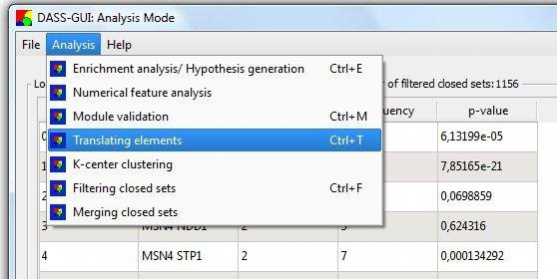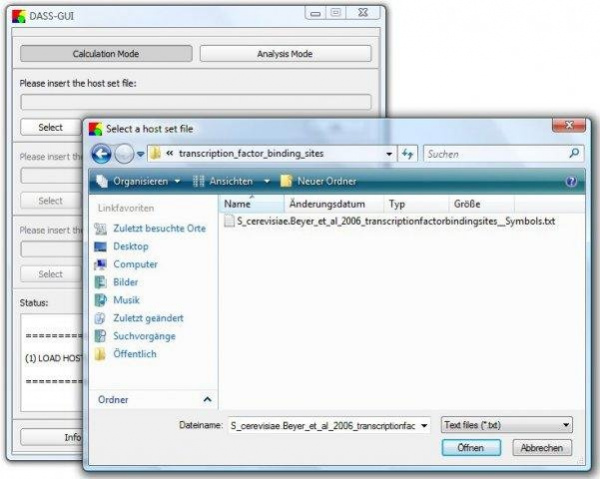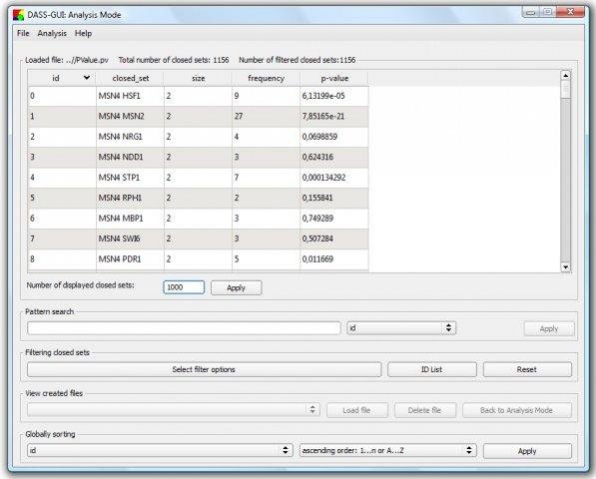DASSGUI 3
Free Version
Publisher Description
DASS-GUI is a graphical user interface for pattern search in non-sequential data.
Features
- (A) Calculation Mode:
- calculation of significant closed sets (modules) in non-sequential data
- (B) Analysis Mode:
- additional analyses of the identified closed sets (1-7)
- (1) filtering, (2) handling of synonymous names, (3) enrichment
- analysis, (4) calculation of means and standard deviations of different
- numerical features, (5) clustering and pruning the closed set results,
- (6) extraction of the underlying closed set hierarchy and corresponding
- export as GML, NET, LIBSEA, or EDGES file, as well as (7) comparison/
- validation with pre-defined sets
- Release notes:
- *** Jan20010 - DASS-GUI 1.01 (first beta version)
- *** Mar2010 - DASS-GUI 1.1 (bugs fixed, similarity pruning improved)
- *** May2010 - DASS-GUI 1.2 (bugs fixed)
- *** July2010 - DASS-GUI 1.3 (bugs fixed, additional input file formats, new help browser)
- ___
- DASS-GUI is compatible with all Qt 4.x versions. Note, DASS-GUI v1.3 and newer versions also need QtWebkit.
About DASSGUI
DASSGUI is a free software published in the Components & Libraries list of programs, part of Development.
This Components & Libraries program is available in English. It was last updated on 29 March, 2024. DASSGUI is compatible with the following operating systems: Linux, Mac, Windows.
The company that develops DASSGUI is jehol. The latest version released by its developer is 3. This version was rated by 1 users of our site and has an average rating of 4.0.
The download we have available for DASSGUI has a file size of 16.02 MB. Just click the green Download button above to start the downloading process. The program is listed on our website since 2010-07-02 and was downloaded 100 times. We have already checked if the download link is safe, however for your own protection we recommend that you scan the downloaded software with your antivirus. Your antivirus may detect the DASSGUI as malware if the download link is broken.
How to install DASSGUI on your Windows device:
- Click on the Download button on our website. This will start the download from the website of the developer.
- Once the DASSGUI is downloaded click on it to start the setup process (assuming you are on a desktop computer).
- When the installation is finished you should be able to see and run the program.